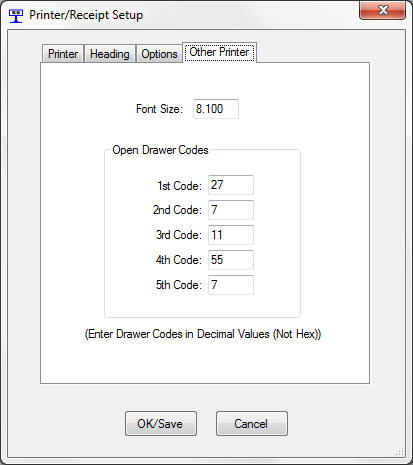'New'
Free App
Remote Transactions
American
Precision
InstrumentSs
PO Box 729
Arbuckle, CA 95912
USA
Point-of Sale
Software Since 1984
|
|
|
Compatible Equipment List No specific point of sale equipment is required to run the Regit Point of Sale for Windows program. Many businesses run Regit POS without any point of sale equipment at all. All equipment on our supported equipment list is
common and available from many POS Dealers or directly from
us. To ensure continuing compatibility with our system and
easy setup and use, we strongly recommend you do not purchase
equipment outside our supported equipment list.
Supported
Operating Systems
Windows XP (SP3 Required), Windows Vista, Windows 7, Windows 8, Windows 10 Note: Windows XP (SP3), Vista, and Win 7 users need to download/install Microsoft's .Net Framework 4.0. .Net Framework 4.0 is preinstalled on Windows 8. You can install .Net Framework 4.0 from the link below: Bar code scanners are extremely compatible as the bar codes symboligies are standards that must be adhered to. Bar code scanners are also programmable. If your scanner will work with the interface on your computer, it will work with Regit Express. Scanners that used the RS232 (serial interface) will no longer function with Windows versions past Windows XP without obtaining 3rd party software. Microsoft dropped the Serial Key Device accessory that interfaced these RS232 serial devices starting with Windows Vista. Suggest you purchase a scanner with a USB interface as the once common keyboard ports (which connected to keyboard wedge scanners) have been dropped on the majority of newer computers. There are primarily two types of scanners being sold today. The CCD (charged coupled device) and the laser. The CCD reader is usually adequate for most businesses and are generally cheaper than a laser. The laser scanner is easier to use than a CCD and has a greater reading distance than the CCD. The laser also has less trouble with some of the harder to read bar codes (small codes, soda/beer cans, codes under plastic wrapping, etc.) Supported vs Other Receipt Printers Supported printers are printers we keep on hand and test with supported Windows versions. This allows us to make system default settings to better control these printers' activities. Other printers are printers that we have not tested and the system has no built in default settings. If you have not purchased a printer, you should purchase a supported printer for better control and assured compatibility. If you already have a receipt printer, you will need try to get it functioning correctly with our Other Printers settings (see Other Printer in this section).
Supported Impact Printer: Star SP512 Receipt Printer (USB
Interface)
Other Receipt Printers The other printer tab is for attempting to get a nonsupported printer to correctly print and open cash drawers with Regit Express. This is not necessary for supported printers as the system knows the correct font size and open drawer signals for supported printers. You will need to trial and error the font size to find the size that most appropriately fits your paper width. Below is an example for setting up the supported printer Star TSP143 as a nonsupported printer. Consult your printers manual for open drawer codes for your printer. Once again, if you have not yet purchased a receipt printer, purchase a supported printer (above) for assured compatibility with Regit Express. Most Regit Express receipts are designed for the common 40 or 42 column receipt printers with 80mm size paper (3 1/8 inch) and ALL partnered Credit Card Merchant slips are designed for these 80mm printers. We also now have a receipt format for 58mm printers (starting with version 4.0.4.7).
Printer Driven Cash Drawers: Most every receipt printer sold today has a cash drawer driver built into it. These drivers reduce the overall cost of a system because the printer driven cash drawers do not require power supplies or electronics to talk with the computer, the printer handles both of these functions. A cash drawer that opens from a serial port usually costs about $40 more than the exact same drawer that opens by a printer. Any printer driven cash drawer that works with the supported printers will work with our system. Be careful if you purchase a printer and cash drawer from different dealers. The Star and Epson printers both use the RJ-11 (telephone connector) to attach to cash drawer to the printer. However, the cables are wired differently. Your dealer should ask what printer you will be using as this is common knowledge in the POS world and dealt with on a daily basis. However, if he/she does not ask, be sure to mention it so you don't end up with an unexpected wait for a new cable.
Serial/USB Cash Drawers: Regit Express supports only receipt driven cash drawers or manually operated drawers at this time.
Supported Pole/Customer Displays External displays can be set to the Ultimate Standard (UTC), AEDEX Stardard, PartnerTech CD5220 (serial interface), or Bixolon BCD-1100 (USB interface. Currently we have tested the Partnertech (which will work in any of the three standards) and the Bixolon BCD-1100, however Regit Express should also work on other displays with any of these standard capabilities. You can use a serial (comm) interface or USB interface. Many computers today come without RS-232 serial ports so you will need a serial port card or a USB to serial port converter if you are using a Serial model (RS232). USB models require special software drivers (which convert them back to serial (comm) ports. These are available from the manufacturers or come with the device. Below are drivers and some instructions that may be helpful when installing a Bixolon BCD-1100. Bixolon BCD-1100 32-bit driver:
Bixolon BCD-1100 64-bit driver:
Driver Installation Instructions:
Supported Credit Card Software Note: Credit card software is not required. Many of our customers use the credit card machines that they already have. However, using processing software is much faster and does not require the purchase of expensive stand alone communication equipment. Our system currently interfaces with XCharge's XpressLink credit card processing software, Merchant Warehouse credit card processing software, and Signature Processing's Assure credit card processing software. For full information on either of these processors click their icon below.
Any Laser or Ink Jet printer should work for printing reports from Regit Express Office. Regit Express interfaces to NCI Weigh-Tronix Scale models 6702, 6710, and 6720, using the NCI Standard with RS232 Serial connection at 9600 baud with Even parity. Click download for full scale documentation.
|